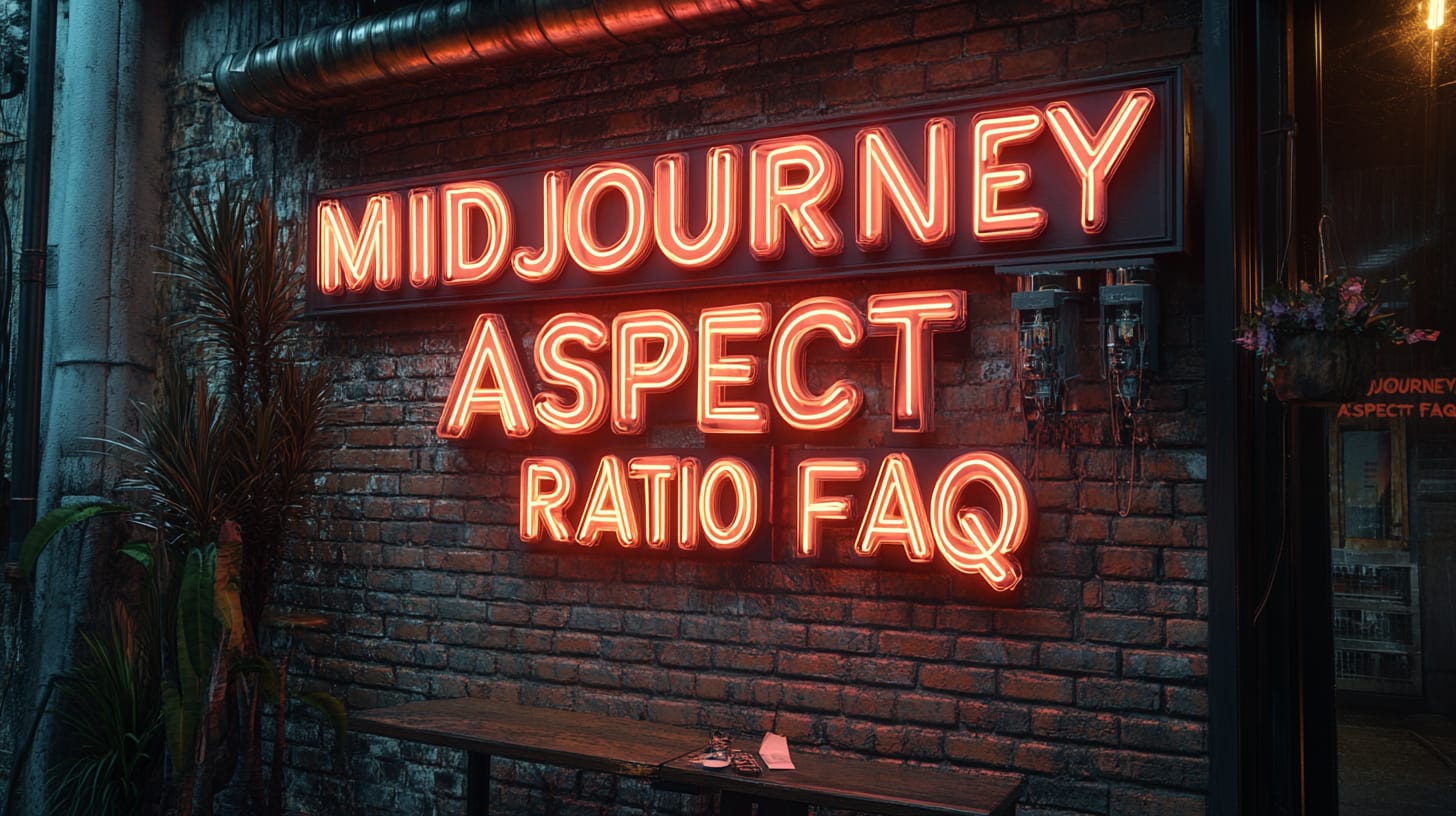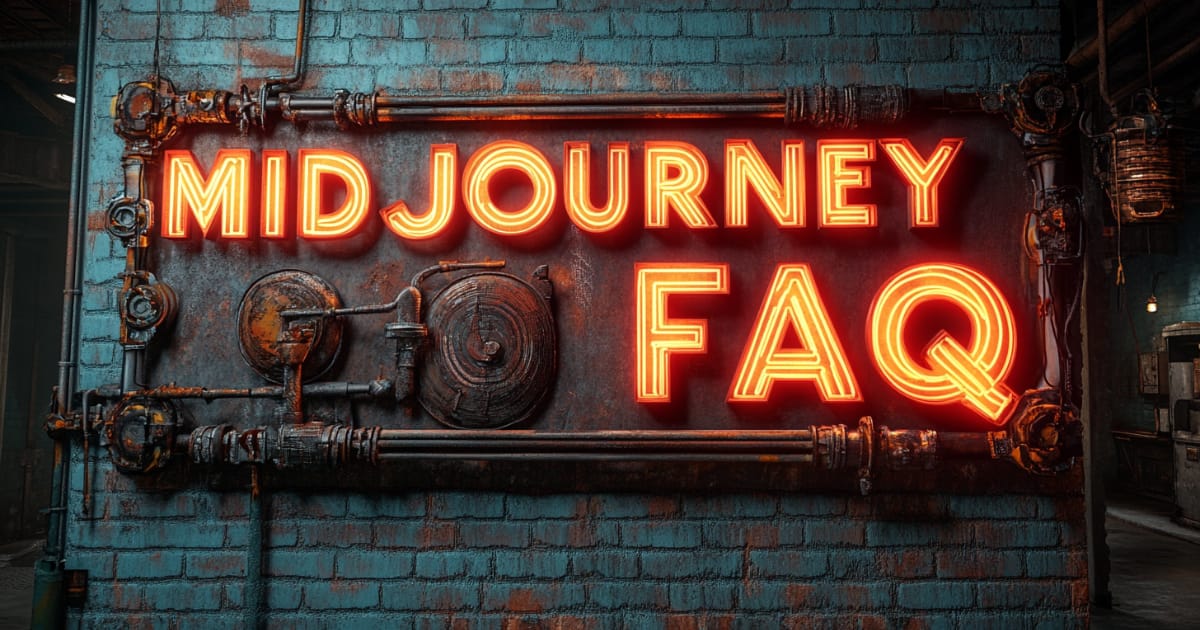Midjourney Parameters FAQs
Understanding and using Midjourney parameters can help you be very creative in your generated images. These commands may seem little, but they can pack a punch with your image creations. By mastering Midjourney parameters, you can enhance your artistic expression, lead to unexpected outcomes, and sometimes give you breathtaking results.
Your Midjourney Parameters Questions Answered
Midjourney Parameters are options you add to a prompt to customize how an image is generated. They let you control settings like aspect ratio, style, quality, chaos, repeat, weirdness, and model version.
Understanding how Midjourney parameters work can spark your creativity and help bring your ideas to life. The parameters give you more control, making it easier to turn your text prompts into sparking new ideas, unexpected creative outcomes, or generate the images you imagined.
By understanding and using these parameters, you can create work that reflects your vision, pushes creative limits, and explores new artistic ideas and styles.
The Midjourney’s parameters combine technical control with creativity, letting you decide not just “what” gets made but also “how” it looks, feels, and works in the way you want.
You add parameters by adding them at the end of your prompt, starting with a double dash (–).
For example: beautiful sunflower in full bloom –ar 4:5
The –ar changes the aspect ratio of your image. For instance: –ar 16:9 creates a landscape format and –ar 1:1 would generate a square.
–q adjusts image quality. Default value is 1.
Higher values (like –q 2) can improve textures and details in the image, but may take longer to render (create) and cost more of your GPU time.
Lower values (–q 0.5) are faster but less detailed.
Midjourney version 6.1 will accept quality parameter of .25, .5, 1, and 2
Midjourney versions 6.0,5.2,niji 5 will accept quality parameter of .25, .5, and 1.
The maximum quality is –q 2. This maximum is only for version 6.1. That may change when (if) they release a new version.
–v specifies the model version for generating the images. For example, –v6.1 is the newest available model until a new one is released.
The –stylize (–s) parameter controls how artistic or abstract your image will look. Default setting is 100.
–s will accept any value between 0-1000.
Example: flower in a vase –s 0, or flower in a vase –s 335, or flower in a vase –s 750, etc.
Higher numbers will create images that are very artistic but less connected to prompt.
Lower numbers may closely match the prompt but are usually less artistic.
The Midjourney parameter –chaos will introduce randomness into the images. Default for –chaos is 0. The –chaos parameter accepts numbers from 0-100.
High –chaos numbers produce more unusual and unexpected results and compositions.
Lower –chaos numbers generate more reliable, repeatable results.
In Discord, in the area where you type your prompt, type in /settings and hit enter. You can set your parameter preferences for version, raw mode, style, personalization, public mode, remix mode, strong or subtle variations mode, turbo mode, fast mode, relax mode or reset settings.
On Midjourney website, click on the lines on the right side of the “what will you image?” bar. You can set your parameters for image size, stylize, weird (under weirdness), chaos (under variety), style (under mode), version, personalize, and speed.
Yes. You can combine multiple parameters in one prompt.
For example: car on city street –s 575 –q 2 –ar 4:5 –v 5.1 –style raw –w 20 –c 10
These parameters will add stylize (s), quality (q), aspect ration (ar), version (v), style (raw), weird (w), and chaos (c).
Note: If you add the aspect ratio parameter twice-like –ar 4:5 –16:9, it will create an image with 4:5 aspect ration.
Yes, the –seed parameter determines the starting point for generating an image. Using the same seed number and prompt should give you similar final images.
Note: Seed numbers are not static (still and unchanging), so it could change between sessions.
If you want more information about seeds, check out this tutorial.
No, parameters in Midjourney are not case-sensitive. You can use either –ar or –AR.
Try combining the quality and stylize parameter, like –q –s 0 may give you realistic images.
Experiment with the different settings and see what works best for your desired style/look.
This parameter is called personalization. It will let you “train” your own mini Midjourney model. On Midjourney website, go to Personalize tab on right side, click “create profile”, use the standard profile or upload images to create a moodboard.
This is the –stylize parameter. It sets the style to high.
The –style can only be used as –style raw. This tells Midjourney to create the image as close to the prompt as possible.
The –stylize lets you adjust how much you want to enhance the image. You can use numbers from 0-100. Lower the number, less artistic. Higher number, more artistic.
Run your prompt with all settings and parameters at default.
Look at the image and decide what you want to change.
- Do you want more variety (chaos)
- More detail (style)
- A different size (aspect ratio)
- And any other elements you want to change.
The –r is the repeat parameter. This command will run a prompt multiple times.
Example: beautiful park with pond –r 4
This runs the above prompt 4 times. You will end up with 16 different images for the one prompt in a very short time.
Note: Each subscriptions has limits.
- Basic subscribers accepts values of 2 – 4
- Standard subscribers accepts values of 2 -10
- Pro and Mega subscribers accepts values of 2 – 40
Check out my Midjourney tutorials for additional help.